Google’s AdWords used to be the only real player in digital advertising. People would search for specific things from their desktops, the vast majority of the time using Google, and they’d click whatever ads the search algorithm spat to the top. Along with banner ads, these were the dominant forms of advertising on the internet. They weren’t as interruptive as television ads, but banner ads were a nuisance that we quickly became blind to—over 1/4 of US internet users employ ad-blockers.
The rise of mobile has changed all of this. People never liked looking at online ads, and it’s even more true when it comes to the small screens on their phones. People go online on mobile to share experiences with friends, to find funny videos, to find content that will catch their eyes. It’s the difference between looking for something and having it come find you.
Today there are two massive opportunities for marketers on mobile: Facebook ads and shared referral messages. Both allow marketers to reach out to consumers on a deeper, more personal level.
Facebook’s news feed is basically the mobile equivalent of television. People log into Facebook to check in on friends, to browse fresh content, and to be surprised. Americans spend vast chunks of time on their news feeds, and as a result, targeted Facebook ads can see huge numbers of impressions. This is how Facebook’s been able to create a $13 billion dollar mobile ad business over the past 4 years.
What makes referral marketing such a strong opportunity for mobile is something completely different—it’s the address book. Unlike Facebook, referral isn’t a channel on its own. Referral becomes a channel because of the contacts you have on your phone. Even before you log on to Facebook or Twitter on mobile, your address book is *already *your baseline social network. By leveraging mobile contacts, referral transforms email and SMS into a distribution channel.
This is the most important thing to keep in mind as you design your mobile app for referral. Even though users can share referrals on traditional social networks, the basic flow remains the same. The flow you design between the advocate sharing the message and the friend receiving the message is the most important thing you have to consider when designing your mobile app for referral.
Let’s start by diving into the first half of the equation—the sharing experience.
How do Advocates Share?
Sharing on mobile is instinctive, human, and natural. You share a photo of yourself with your family through a text message or an email. You need to keep this front and center as you buckle down and design your mobile app. The success of your referral program is determined by how effective you are at recruiting more advocates into your referral program and encouraging them to share.
To create more sharing, recognize that there isn’t one single, linear path between when an advocate sees your referral program in-app and how they actually share with friends. Sharing occurs over many different channels, and it happens both cross-device and in-person. This is part of why referral is so powerful in the first place—referral can be what you make of it.
In terms of solving a design problem, however, this means that you need to be clear about the goals of your referral program from the start. This can range from driving deeper brand awareness, boosting app installs, or simply getting more customers to purchase on mobile.
The first decision you need to make—how advocates share—will determine the outcome of these goals. You essentially have two options.
Native Sharing
The first and easiest option is to rely on the native sharing option in iOS or Android. It’s basically the same mechanism you would use to share a link with a friend through SMS or email a photo to a friend.
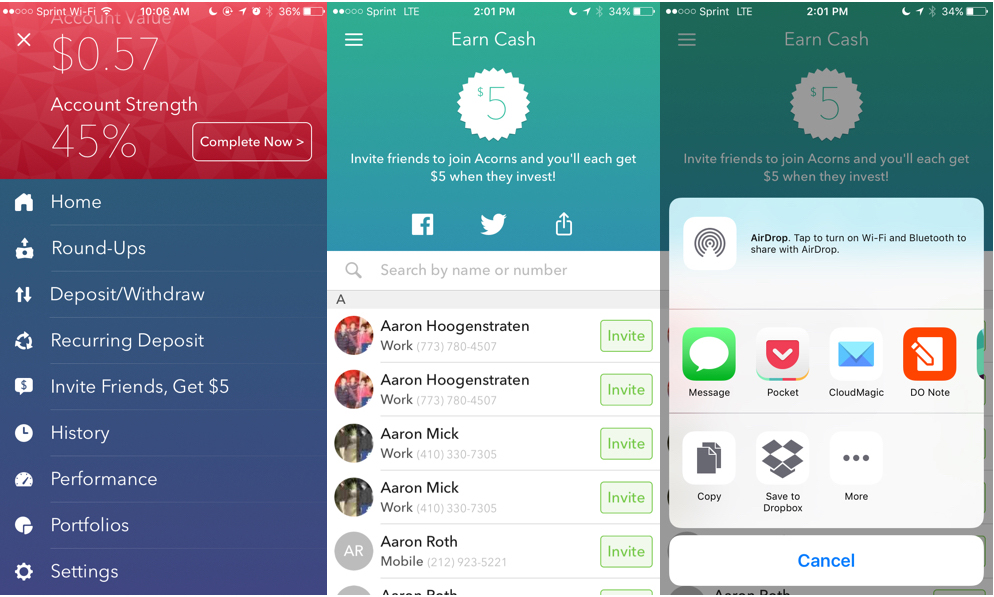
Take a look at Acorn’s Refer-a-Friend program, with a straight forward dual-sided incentive structure. On the share screen, an advocate can tap the iOS share button, and it pulls up the advocate’s existing mobile sharing configuration. There’s minimal interruption to the user flow, and it’s something that they can intuitively pick up without getting lost.
There’s a couple of advantages to this:
- People are intuitively familiar with native sharing. They have their favorite apps customized to the native sharing functionality. They know how to share an image or a link through the mobile operating system—where exactly to tap, and what.
- Relying on native sharing can save you tons of development time and cash—especially when you’re just trying to get an early version of your app rolled out. Not only do you leverage the native share button for SMS and email, but it’s incredibly easy to integrate sharing for social channels, like Facebook and Twitter.
- The sharing functionality of your app is regularly updated with the OS. Because you’re relying on the native operating system, you don’t have to make a tweak or introduce changes every time Apple updates its software.
The main deficiency of native sharing is that a lot of mobile sharing ends up being a dark void into which a lot of super valuable data and analytics disappear. What your customers are saying in the share message, for example, is completely lost. And it’s not just that you don’t know what they’re sharing.
Because of this form of dark social, it’s typically hard to track who they’re sharing to over SMS and email. This kind of data is not only incredibly valuable for increasing the efficiency of your referral funnel but for all your marketing efforts.
Takeaway: If your goal is to enable basic referrals for your mobile app, relying on native sharing is the way to go. It’s an easy, intuitive way to share that’s already familiar to most users.
In-App Sharing with Custom APIs
The alternative is to build in your app, on top of the native OS sharing. This approach allows you to create a more personalized, targeted refer-a-friend experience and gives you access to more data.
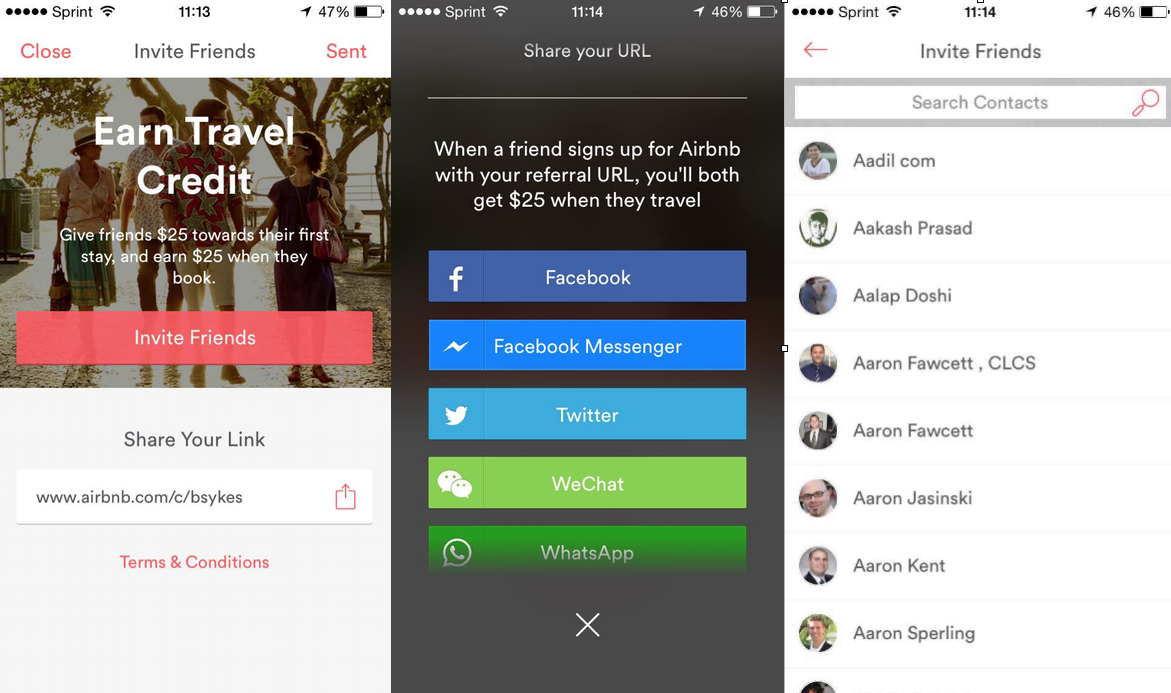
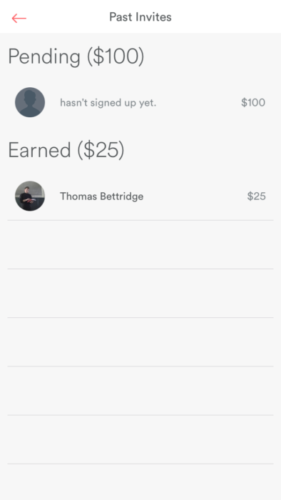
Going this route, you integrate a custom sharing API and pre-select the channels where advocates can share. Airbnb’s referral program, for example, is integrated with Facebook and Facebook Messenger, Twitter, WeChat, and Whatsapp. And by redesigning their referral program for increased personalization—like customized referral codes and a personalized sharing page—the company was able to increase user sign-ups by referral by 300%.
- With a built in-app sharing system, you develop a more personalized sharing experience for advocates all around. Advocates can see pictures of who they’re sending the referral to, and who already has the app and doesn’t need a referral. You can develop a pre-filled referral message, show advocates what they’re sharing, and create a unique sharing experience.
- More data. When a referral message is passed off to native email or SMS sharing—two of the most popular modes of sharing—any analytics data you have is lost. By building your own sharing mechanism, you can track how many invites and shares advocates are sending and how well those referrals are performing. By passing that information back to the advocate, you incentivize them to share even more.
- You can even analyze the copy of the message and how customers are talking about your brand in their share messages—which can be of huge value. Cardpool, for example, found that one of the most commonly shared messages was “date night” in their referral program—which the company could then optimize for.
When you build your own in-app sharing, there’s a lot more you can do. By creating a custom address book picker, for example, you can link phone numbers to Facebook profile pictures within your app. You can show advocates which friends have already been referred. You have greater control over the channels that advocates share on.
Takeaway: If you want more data on customer referral behavior and your referral program operates across multiple channels, building sharing on top of the native OS is the decision to make. By building your own sharing functionality beyond native sharing, you can simply do more and can create a more personalized, engaging referral program.
Keep your eyes peeled for the second installment of this article where we’ll cover designing the landing experience for referral. Sign-up for our mailing newsletter here.



